Oliver has had better days, for sure. This pro got stung by an old technique revived through new technology. Read his story so you can learn to avoid this disaster.

An old breed phishing tool called Tycoon 2FA has surfaced anew, enabling criminals to defeat multi-factor authentication protections on Microsoft 365 and Gmail accounts. The platform provides automated tools that intercept both passwords and authentication codes in real-time, essentially turning account theft into a subscription service for attackers. Unlike traditional phishing that only captures static credentials, Tycoon 2FA creates a live connection between the victim and their real account while secretly harvesting their login details. This industrialization of phishing attacks has made sophisticated account compromise accessible to a wider range of threat actors.
Oliver Matthews considered himself digitally street-smart. With twenty years in financial planning and a reputation for being the go-to tech guy at Brady & Millis Investment Group, he never thought he’d fall victim to a phishing scam. But on a hectic Tuesday morning, between his third espresso and a looming client meeting, that’s exactly what happened.

The email looked perfectly legitimate — a Google security alert warning about suspicious login attempts from Mumbai. The timing seemed plausible; Oliver had recently been coordinating with overseas clients. The “Secure Your Account” button led to what appeared to be Google’s familiar login page. He entered his credentials and, without hesitation, provided the authentication code from his Google Authenticator app.
What Oliver didn’t realize was that he had just handed over his entire digital life to attackers using a sophisticated real-time phishing toolkit. Within hours, the scammers had accessed his primary Gmail account — the hub of his professional and personal life. They downloaded years of tax documents, financial records, and client communications. Worse still, they used his email to reset passwords on his linked accounts, creating a devastating domino effect.
The recovery process was humbling. Oliver spent countless hours regaining control of his accounts, explaining to clients why they’d received bizarre investment opportunities from his email, and rebuilding his digital security from the ground up.

Essential Protection Strategies:
- Never click security alert links directly from emails — instead, manually type accounts.google.com into your browser or use a verified bookmark to check your account status
- Enable Google’s Advanced Protection Program if you handle sensitive information — this requires a physical security key and prevents automated phishing tools from accessing your account
- Watch for subtle URL anomalies — the attackers used “google-secure.account.com” instead of “accounts.google.com,” a detail Oliver missed in his rush
- Be especially suspicious of urgent security warnings — legitimate providers rarely use pressure tactics about account verification
- Set up recovery email addresses and phone numbers before you need them — Oliver’s recovery process would have been faster if he’d had current backup contact methods
“I thought I was too smart to fall for a phishing scam,” Oliver now tells his colleagues. “But these aren’t your grandmother’s phishing emails anymore. They’re sophisticated traps that can fool even the most tech-savvy professionals. The key isn’t being smart enough to spot every trap — it’s having a security routine that protects you even when you make a mistake.”

Here’s a robust security routine that builds multiple layers of protection to guard against human error:
“The 3–3–3 Security Shield”
LAYER 1 — Account Fortress:
- Use hardware security keys (like YubiKey) as your primary MFA method — these can’t be phished since they verify the actual website domain
- Enable the strictest security settings in Google (Advanced Protection Program) and Microsoft (Security Defaults)
- Create unique, randomly generated passwords for every account using a password manager
LAYER 2 — Access Control:
- Bookmark official login pages (accounts.google.com, office.com) — never click login links from emails
- Use separate browsers for sensitive accounts (e.g., Chrome only for banking/email, Firefox for general browsing)
- Keep a physical notebook with account recovery codes stored in a secure location
LAYER 3 — Recovery Planning:
- Set up multiple trusted recovery methods (backup email, recovery phone numbers)
- Enable account notifications for all sign-ins on separate devices
- Maintain an updated list of critical accounts and their recovery processes
The key principle here is “defense in depth” — even if one security measure fails or you make a mistake, the other layers continue protecting you. Just like a medieval castle didn’t rely solely on walls but also had moats, drawbridges, and guard towers, your digital security shouldn’t depend on a single protection method.
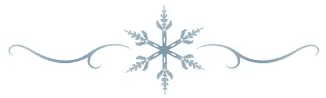
I’m open to writing for your site, or contributing a guest post, or being interviewed for your content. If you’d ever like to collaborate on anything at all, don’t hesitate to reach out, I’d love to hear from you!


No comments:
Post a Comment